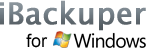Transfer songs from iPod to PC with iBackuper.

Copy music off iPod to PC.
Transfer songs from iPod to PC, edit, backup and restore music and video libraries from your iPod, iPhone, iPad, put music from iPod to computer with iBackuper.
iBackuper is just released software to get songs from iPod to computer that gives you complete control of your iPod media library.
You can copy music off iPod, iPhone or iPad to your computer and manage them without launching iTunes: play them on your PC, edit and copy to another device, or just send them back to your device. Transfer songs from iPod to PC and enjoy them whenever you want!
Backing up, restoring and transferring songs from iPod to PC and other iDevice is now just as easy as using it, thanks to iBackuper. Finally you have obtained full control of your media library.
iBackuper does copy songs from iPod to iPod as well as supports media backup and restore for the following Apple devices:- iPod classic, iPod nano, iPod touch, iPod shuffle
- iPhone 2G, iPhone 3G, iPhone 3GS, iPhone 4G
- iPad, iPad 2.
Transferring songs from iPod to PC with a few mouse clicks is easy with iBackuper. So how can you transfer songs from iPod to computer? All you need to do is connect iPod/iPhone/iPad to your PC and start backup. The backup will be done in a moments. Then you can save songs from iPod to computer, keep files saved on your hard drive or copy them wherever you want. For example, you can transfer songs from iPod to laptop or transfer songs from iPod to PC.
Now we have a total independence from iTunes: iBackuper will copy and save files from any device, for instance, put music from iPod to computer with no restrictions. Also, your files will be transferred from your PC to any iPad, iPod or iPhone bypassing Apple media player. iBackuper is a great way to export songs from iPod to computer and keep your media library under full control!