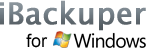Copy iPod media library as a backup to your PC.

Copying music from iPod to PC
How to copy iPod files to your PC? You may do this using different tools, but the best and easiest way to import music from iPod to computer is to use iBackuper - brand new copy iPod software.
The main idea of iBackuper is copying music from iPod to PC as a backup and let you manage your media library then. No iTunes needed. You'll have an ability to extract songs from iPod, iPod, iPhone or iPad, save your music and video to your hard drive and edit them, transfer to another device, for instance, to your friend's iPod, or restore to your original device.
Copying music from iPod to computer, restoring and managing media files on your iDevice is now just as easy as using it, thanks to iBackuper. Reclaim full control of your favorite media gadget.
iBackuper is a brand new tool for for copying music from iPod to computer or any kind of Apple devices. Now you don't need to worry about your media data - just copy iPod music and video library easily and keep a backup copy on your PC. The main iBackuper features:- Do backup and restore of your iPod, iPhone, iPad media library. Copy iPod and other files.
- Transfer media files from one device to another making complete copy, .
- Copy files from yours or someone's iPod, iPhone, iPad and save them to your PC without iTunes restrictions, copy iPod to new computer.
- Edit your media library and copy it to any Apple device, copy mp3 to iPod.