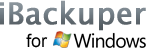Backup iPod files to your PC.

Backing up iPod with a few clicks.
How many times did you ask:
"How do i backup my iPod files to PC?"
Finally we have got a solution for backing up iPod and any iDevice!
This iPod backup program is a unique tool that gives you unlimited rights for iPod media library control. You will be able to back up iPod music, transfer music and video from iPod, iPhone or iPad to your hard drive and manage them without launching iTunes.
iBackuper is transfer music from iPod to computer software that saves your iPod media files to your PC as a backup and you can use them as you want: play on your PC, edit and copy to another iPod, iPad or iPhone, or just restore them to the original device whenever you need.